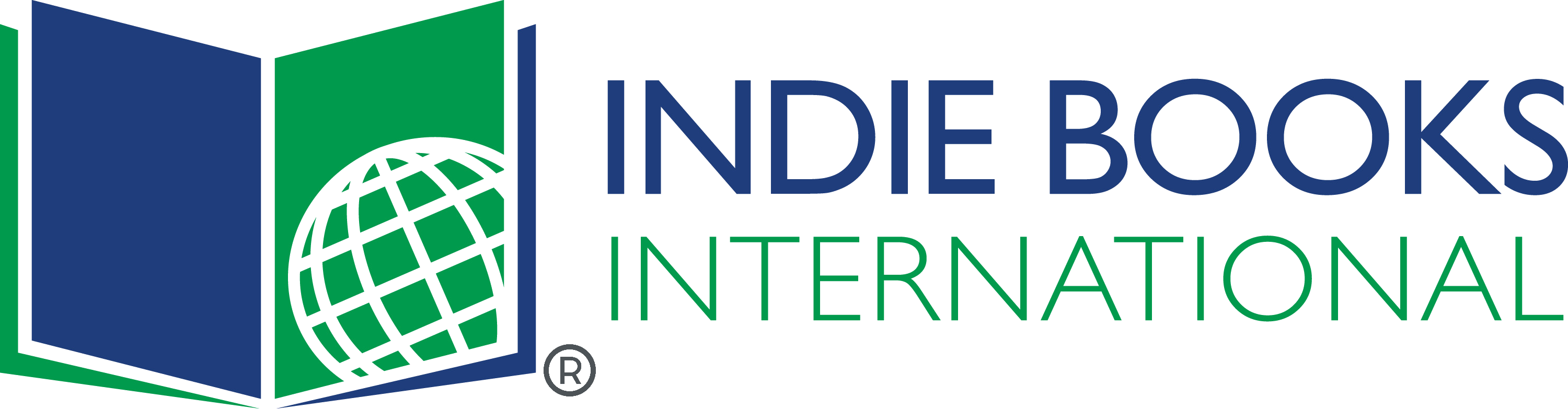How to spend the right amount on information technology (IT) while ensuring productivity and minimizing downtime is a mystery for many business leaders today. But IT support costs can be kept in check by following three rules, according to the author of a new book on technology management.
 “Managers often treat the symptoms rather than treating the core issue, which is a need to invest in infrastructure standardization,” says Anthony L. Butler, author of “Cracking the IT Code: Technology Management for Non-Technology Managers” (Indie Books International, 2015). “By spending more on infrastructure, companies can reduce overall costs including downtime and support costs.”
“Managers often treat the symptoms rather than treating the core issue, which is a need to invest in infrastructure standardization,” says Anthony L. Butler, author of “Cracking the IT Code: Technology Management for Non-Technology Managers” (Indie Books International, 2015). “By spending more on infrastructure, companies can reduce overall costs including downtime and support costs.”
Butler has founded three businesses and is the former CEO of one of the largest IT companies in the United States. He writes and speaks extensively on leadership and technology management.
According to Butler, standardization saves money by saving service time. By removing complexity from the IT environment, it becomes enormously easier to support as a system.
Here are three rules from Butler’s book to help companies reduce IT costs:
Cost Savings Rule 1: Standardize and Manage Lifecycles
By replacing hardware on a schedule you will reduce your overall long term support costs while reducing the risk of extended downtime and loss of productivity. Below is a very general guideline to use to help plan the life cycle.
Hardware Lifetime Rules of Thumb:
- Desktops: three to four years
- Laptops: two to three years
- Servers: three to four years
- Switches, routers, wireless devices: four to five years
Butler’s book advises companies to focus on are the averages. The outliers are what cause owners to make the mistake of thinking they should wait until failure of everything rather than making deliberate updates. Remember, the older the equipment the more difficult it is to support because of changes in software and security.
Cost Savings Rule 2: Manage Your Backups
Over the course of time, the average business generates an enormous amount of information that they need to store, manage, and backup. As the amount of data grows the cost of storage and maintenance of the backups grow with it. In recent years many companies moved from tape backup to online backup providers.
One drawback of cloud backup is the pricing model. Depending on the service, you generally will pay for the amount of storage, the delta change over a given period of time, and recovery time or how long it will take to recover information when needed.
“Careful management of the data you backup can save an enormous amount of money,” says Butler. “With the loosening of IT rules at many companies and the entire Bring Your Own Device (BYOD) revolution, companies are often surprised to find out they are paying to store gigs or even hundreds of gigs of employee’s music and video files that were uploaded on company equipment. Careful management of the actual types of media that are stored and backed up can save businesses thousands of dollars a year.”
The next area of savings in backup management is archiving. The longer a company is in business, the less likely they are to access older files. Many of the more advanced backup services have the ability to move data into an inactive archive and the storage cost is often deeply discounted as “static” data.
Cost Savings Rule 3: Who Does the Work Matters
One of the best ways to save money in IT is to change who does the work. Unfortunately, for most companies with fewer than 200 people, a single person cannot usually handle the volume or complexity of the work.
“There is just too much to know and too few hours in the day to handle all of the issues well,” says Butler. “For companies from 15 to 200 seats, more likely than not, the managed IT provider will be more cost effective.”
About Anthony L. Butler
To book Anthony L. Butler as a speaker, please contact him at [email protected].